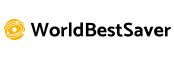Stuck working or studying from home for a while now? Below are a bunch of tips that can help you get your internet up to speed.
Use an Ethernet Cable
In most instances, a wired connection to your router is better than a wireless connection. It’s more reliable, faster, and unaffected by other devices. The disadvantage is that it restricts where your computers can be, making it less convenient in general.
Even so, for devices that need the fastest internet possible—say, a gaming console or a streaming box—using a wired connection is often worth the effort. All you’ll need is an Ethernet cable and a router with a few spare Ethernet ports.
Change the Channel or Band
Channels are used to split the Wi-Fi signal. Your router communicates with the devices in your home through a specific Wi-Fi channel. If you have neighbors with routers who use the same Wi-Fi channel, things can easily get congested. This problem can be solved by switching to a different channel.
Many routers today use dual-band technology, broadcasting at both 2.4 GHz and 5 GHz. If your router settings support it, you might be able to prioritize one over the other for specific devices—the 5 GHz band has a quicker internet connection but has a shorter range than 2.4 GHz.
Upgrade Your Router
Routers differ in terms of functionality and price, but in this case, the upgrade to make is in terms of how far the Wi-Fi is broadcast. If you have a big house, you’ll probably benefit from a router that can pair with “repeaters” that broadcast signals to the farthest corners. Smaller houses and apartments will normally get away with a more basic system.
Get a Wi-Fi Extender
Invest in a Wi-Fi extender or repeater if toying with your router settings seems too overwhelming. These devices plug into a spare wall socket, connect to your router’s wireless internet, and then extend it even further. They’re easy to set up and use, and can quickly eliminate Wi-Fi dead zones in your home. Try to connect these devices to systems that don’t need a lot of bandwidth.